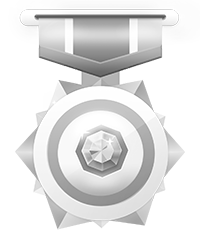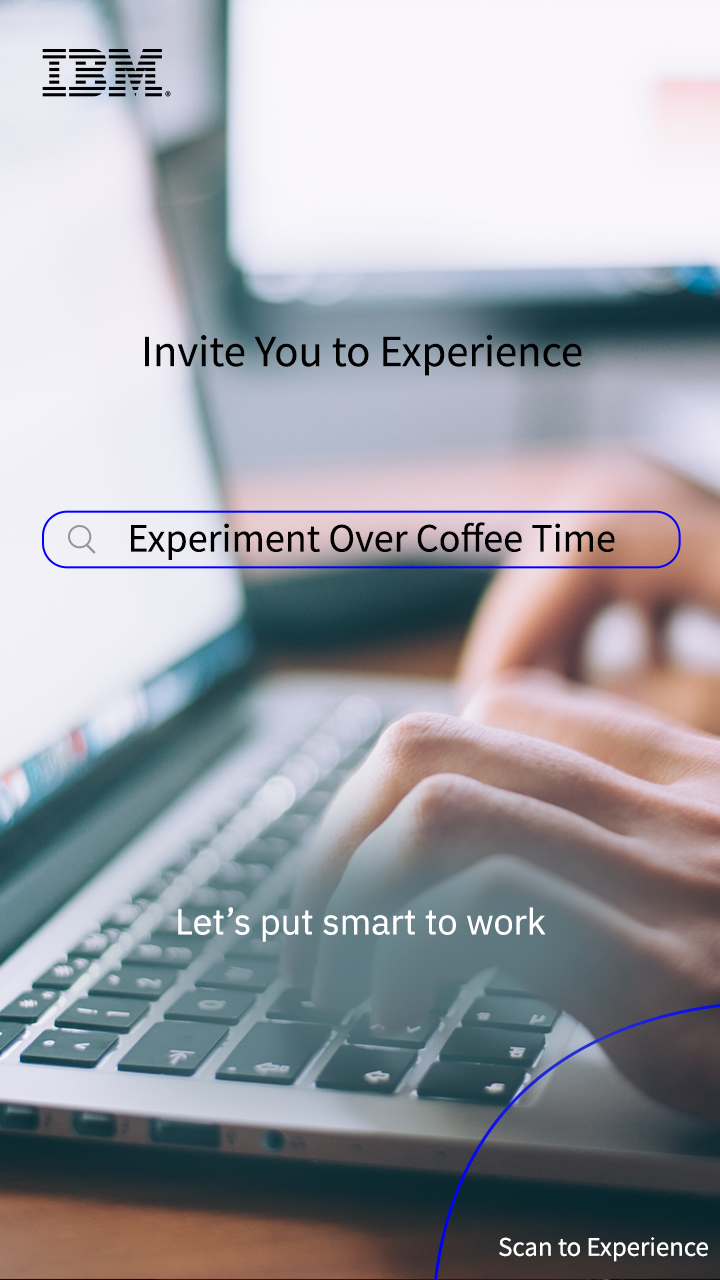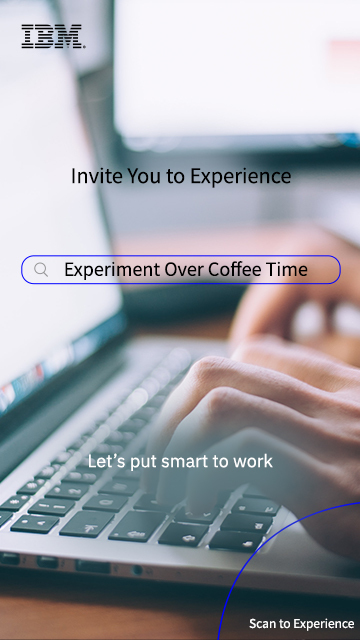IBM KVM provides visualized one-click deployment of LinuxONE-based VM solutions, allowing different roles of different permissions to manage VMs more easily for different projects.
Experiment: Creating and Deleting VMs on KVM
Experiment Content:
Start Your Experiment
View Experiment Manual
Firefox and Chrome Browser are recommended
IBM KVM is used for quickly building and managing virtual environments. This experiment will guide you to quickly install VMs with IBM KVM and manage VMs across different projects, roles and permissions, and get through some basic operations of VMs, such as installing MySQL databases.
Experiment Resources:
KVM installation source
Red Hat Enterprise Linux 7.4 (VM)
Discovery:Creating and Deleting VMs on KVM
Experiment Content:
IBM KVM is used for quickly building and managing virtual environments. This experiment will guide you to quickly install VMs with IBM KVM and manage VMs across different projects, roles and permissions, and get through some basic operations of VMs, such as installing MySQL databases.
Experiment Resources:
- KVM installation source
Red Hat Enterprise Linux 7.4 (VM)
Tips
1. Discovery provides longer time for your experience;you are home free
2. Data will be cleared after the end of discovery
3. It is needed to finish the experiment and challenge first to start your discovery