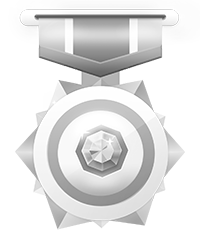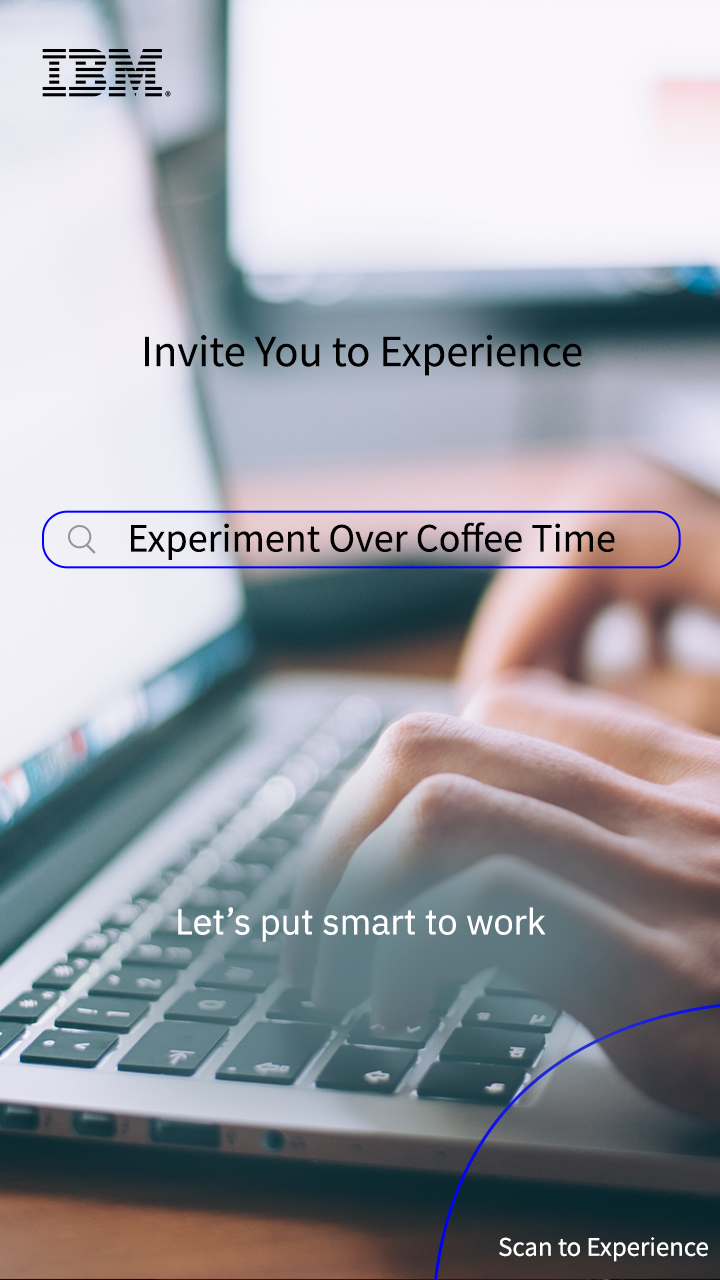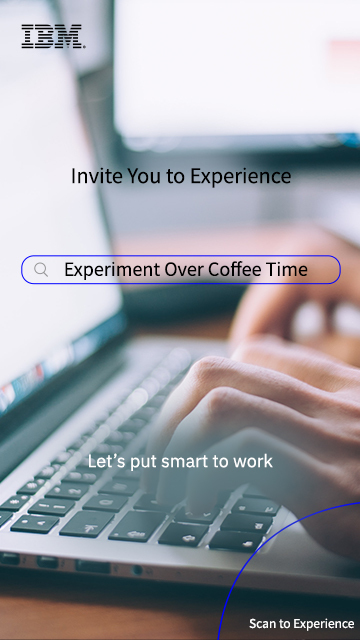Experiment: Deploy Tomcat and Experience Tomcat
Experiment Content:
Start Your Experiment
View Experiment Manual
Firefox and Chrome Browser are recommended
1. View the system environment
2. Deploy Tomcat
3. Test Tomcat
Experiment Resources:
IBM z13s Model N20
SUSE 12 SP3
Tomcat 8
Challenges: Install and Use Tomcat
Challenge Background:
A company is satisfied with Oracle on LinuxONE, but they are worried about whether their application server Tomcat could run on LinuxONE as normal. Next, we will experience to simply run Tomcat on LinuxONE to verify its compatibility on LinuxONE.
Challenge Goal:
Install Tomcat and access the welcome page of Tomcat to verify that Tomcat is installed successfully.
Note: the logon account is root/linuxone.
The Tomcat installation package is located at /opt/apache-tomcat-8.5.34.tar.gz.
Challenge Rules:
1. Once the challenge starts, the system will start timing for 30min.
2. Click the "Submit Results" button on the upper left corner after the challenge task is completed.
3. The system evaluates your performance automatically and gives your challenge results and score.
4. Your score is ranked according to your time taken to challenge. The shorter your time is, the higher your rank is.
Medal Status
Challenge Ranking List
| Rank | Nickname | Time |
 |
kepengren | 40s |
 |
ljzli | 42s |
 |
xhl897613528 | 45s |
| 4 | huizhou | 49s |
| 5 | Guang.Yuan.Liu | 51s |
Discovery:Deploy Tomcat and Experience Tomcat
Experiment Content:
1. View the system environment
2. Deploy Tomcat
3. Test Tomcat
Experiment Resources:
- IBM z13s Model N20
SUSE 12 SP3
Tomcat 8
Tips
1. Discovery provides longer time for your experience;you are home free
2. Data will be cleared after the end of discovery
3. It is needed to finish the experiment and challenge first to start your discovery