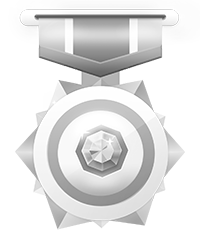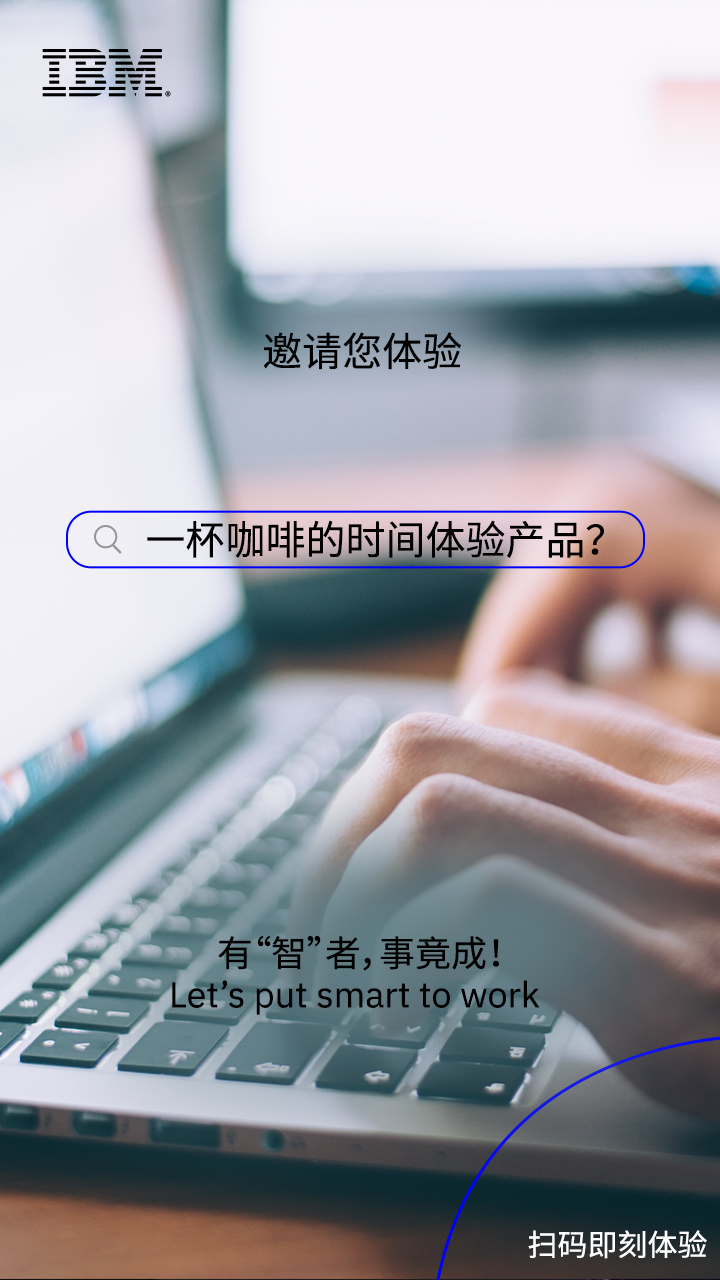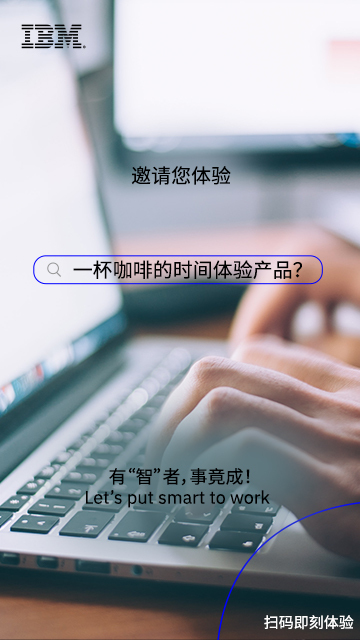Experiment Name: Storage Archive 初体验文档存储智能流转 of IBM Storage Archive
Experiment Content:
本实验演示了冷数据文档移动到磁带后,当文档再次访问时,恢复到磁盘中,被用户访问的过程,全程对用户是透明的,
Experiment Resources:
IBM Storage Archive Enterprise Edition 1.3
IBM Storage Scale 5.0.0
Storage Archive 初体验文档存储智能流转 of IBM Storage Archive
The following content is displayed on the same screen for your experiment so that you can make any necessary reference in experiment. Start your experiment now!
-
Login
ssh -p 2022 root@localhostand the login password is ibm.
-
Enter directory /ibm/fs1/archive:
cd /ibm/fs1/archive/
Check all files under this directory:ls -l
There are 4 test files. The name of the testing document is text.
Note: Please do not exit from this directory during the experiment; otherwise some commands will become invalid. -
This is the location of testing document
The following command can be used to check testing document migration state
eeadm file state textThe status of the testing document named text is
resident.Where:
residentmeans that the files are on the disk and have not been migrated;premigratedmeans that the files are on disk and have been migrated to a tape library;migratedmeans the files have been migrated to tape. -
Manual migration - Migrate files manually based on the policy
Apply this policy manually to migrate the files:
mmapplypolicy /ibm/fs1/archive -P /root/policy/policy_migArchiveDirCheck file migration state:
eeadm file state text
The state of all files changed to migrated, and the files were migrated to tape. -
Manual migration - Trigger the recall mechanism after file reading
Note: Recall is to transmit the files on the tape back to the disk.
Read the text of the text files with the "tail" command:tail -5 text
Check the text migration state of text files:eeadm file state text
The read command "tail" triggered the recall mechanism, so the text files were moved back to the disk, and the status changed from migrated to premigrated.