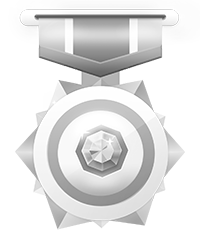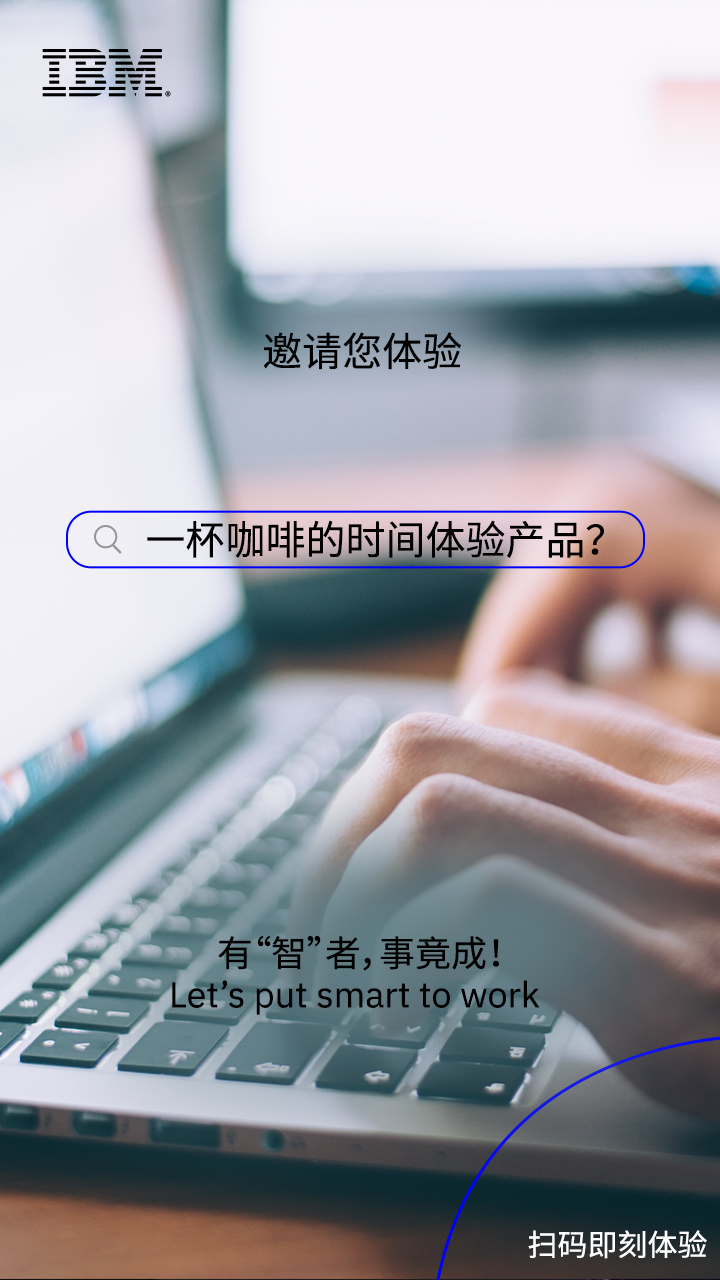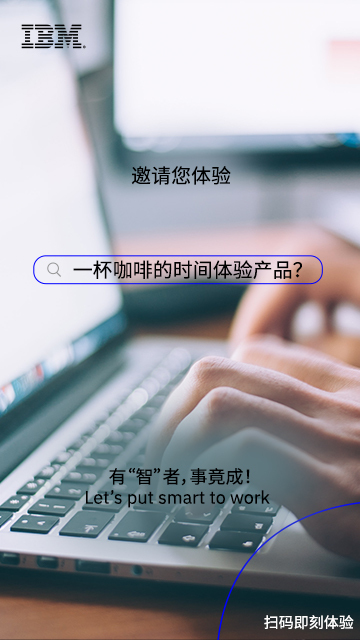Experiment Name: QoS Current-Limiting Demonstration of IBM Storage Scale Lifecycle Management
Experiment Content:
The purpose of this lab is to understand the basic operations and concepts of the QoS policy for IBM Storage Scale parallel file systems.
Experiment Resources:
IBM Storage Scale 5.1.1 software
Red Hat Enterprise Linux 8.3 (VM)
QoS Current-Limiting Demonstration of IBM Storage Scale Lifecycle Management
The following content is displayed on the same screen for your experiment so that you can make any necessary reference in experiment. Start your experiment now!
-
Open IBM Storage Scale command line interface
Click
terminal - root@gpfs10...at the top of the experiment desktop
Open IBM Spectrum Scale command line interface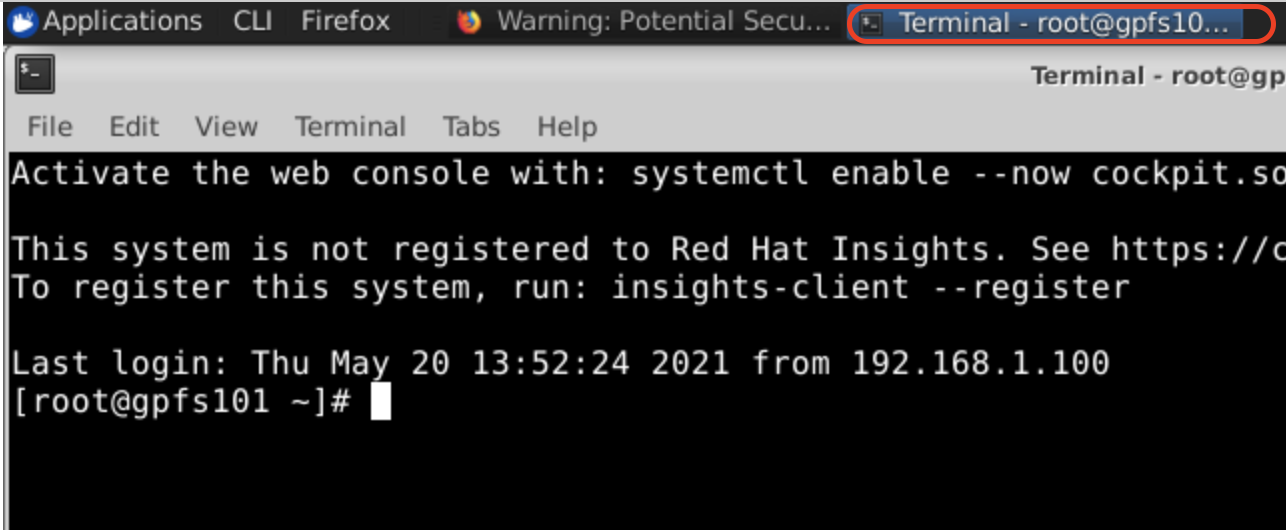
-
Create a Fileset for QoS
We are going to limit the current I/O in /ibm/gpfs/qos directory
2.1 Create a fileset named qos and connect it to the /ibm/gpfs/qos directory
mmcrfileset gpfs qosmmlinkfileset gpfs qos -J /ibm/gpfs/qos2.2 Viewing fileset information
mmlsfileset gpfs2.3 Enter the fileset directory created above
cd /ibm/gpfs/qos -
Enable QoS for filesystem
QoS is an attribute of the Spectrum Scale file system, which is disabled by default. Here we enable the QoS function for the file system named gpfs
3.1 Enable QoS function of the file system
mmqos filesystem enable gpfs3.2 View the QoS status of the current file system
mmqos fs status gpfs -
Create User Class
4.1 Create a user class for the fileset named qos
mmqos class create gpfs --class "Class1" --fileset qos4.2 View Class information of the current file system
mmqos class list gpfs -
Create the throttle for speed limit condition
5.1 Set the throttle for Class1, and there is unlimited
mmqos throttle create gpfs --pool system --class Class1 -C all_ local --maxiops unlimited --maxmbs unlimited5.2 View speed limit information
mmqos throttle list gpfs5.3 Via dd command to write 1000MB data and observe the speed limit (Note: it can be measured several times to check the average value)
dd if=/dev/zero of=/ibm/gpfs/qos/test bs=1M count=1000 -
Limit throughput
6.1 Set the maximum throughput of Class1 to 100Mbps
mmqos throttle update gpfs --pool system --class Class1 -C all_local --maxmbs 1006.2 Viewing speed limit information
mmqos throttle list gpfs6.3 Via dd command write 1000MB data and observe the speed limit (Note: Please try more for the command)
dd if=/dev/zero of=/ibm/gpfs/qos/test bs=1M count=1000
Further Reading
Related Links
Official website for IBM Storage Scale
Installation and configuration standards for IBM Storage Scale (English version)
Knowledge center manual for IBM Storage Scale (English version)
Contact IBM
Get the Price