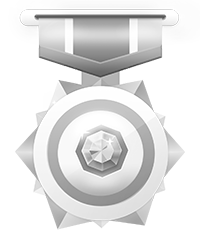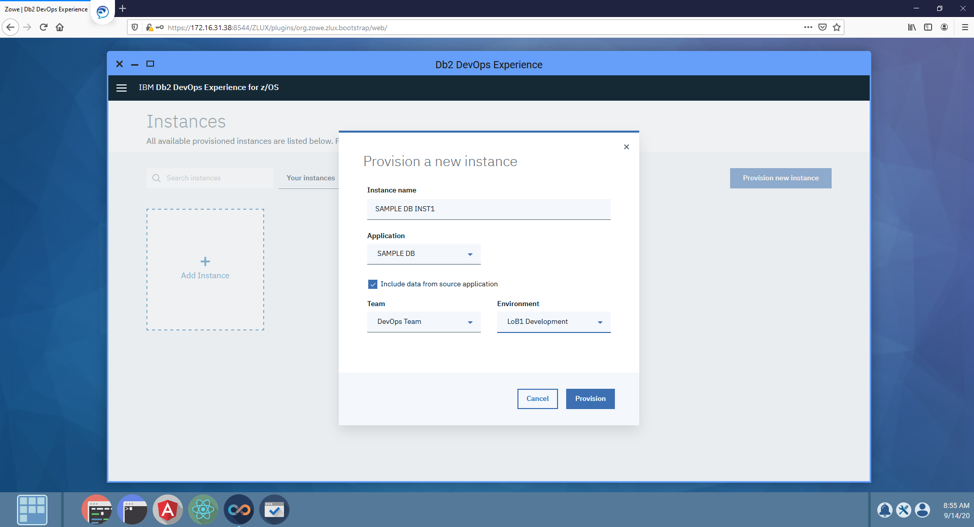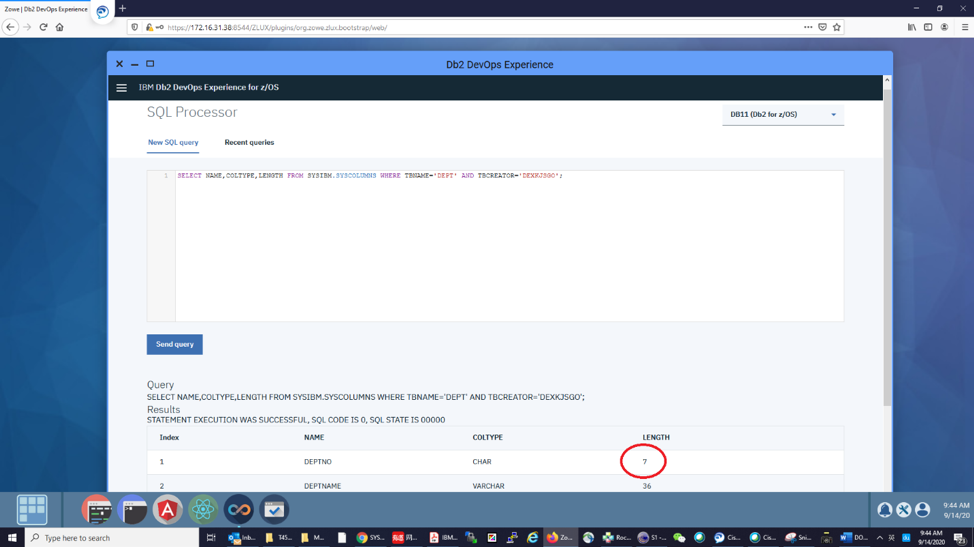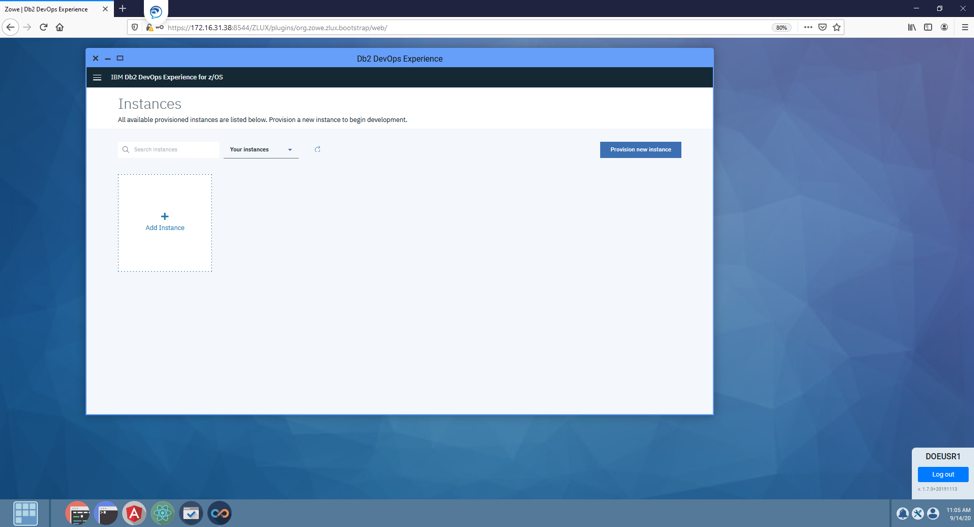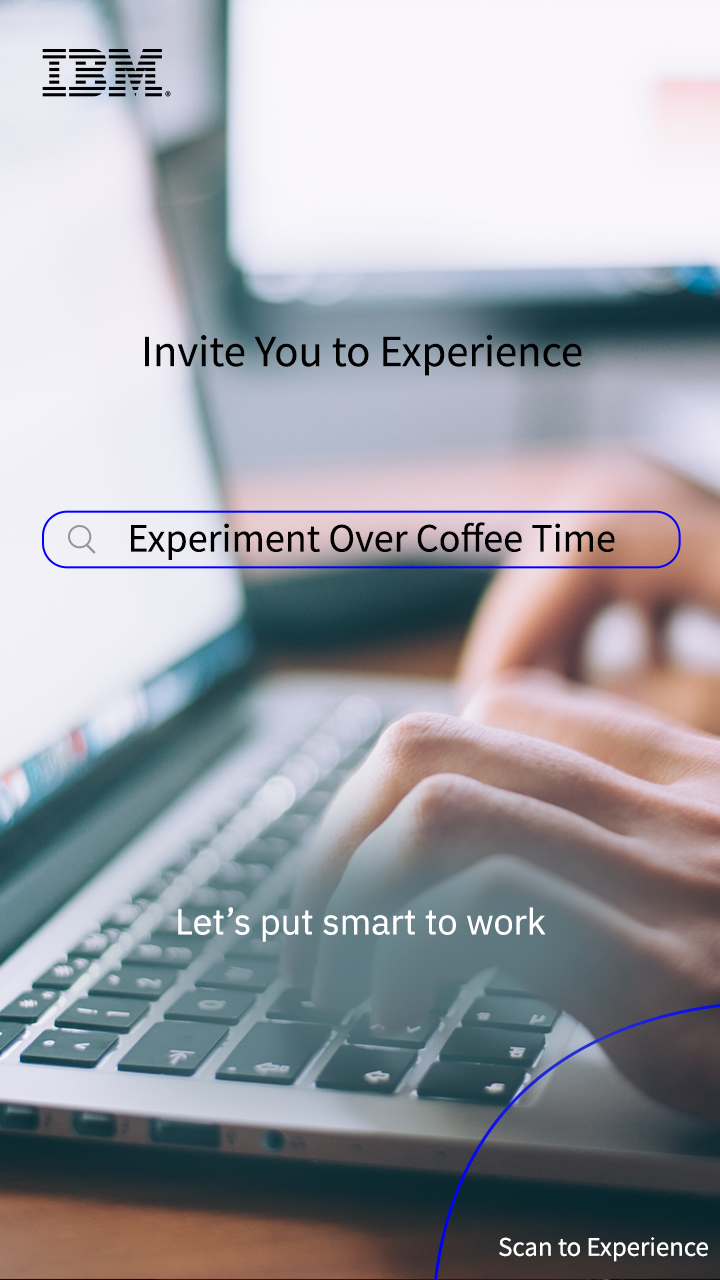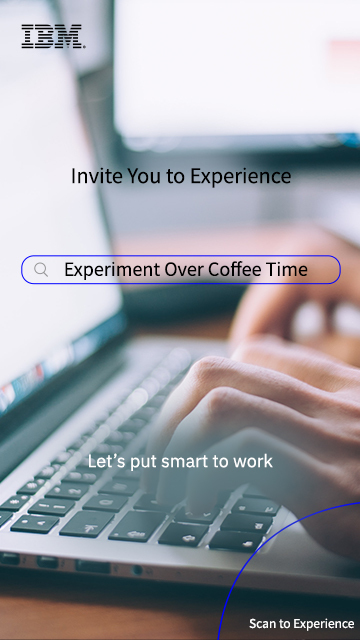Experiment: Db2 DevOps Experience for z/OS
Experiment Content:
Start Your Experiment
View Experiment Manual
Firefox and Chrome Browser are recommended
1) Deploy a set of own database development environment through IBM Db2 DevOps Experience for z/OS, and modify the database definition according to the modification of the database definition, and then update it to the benchmark database environment (APPLICATION) after approval.
2) Be familiar with the management process of Db2 DevOps and the basic functions of IBM Db2 DevOps Experience for z/OS.
Experiment Resources:
Db2 version, Db2 12 Function Level 504
Z/OS version: 2.4
IBM Db2 DevOps Experience for z/OS version: 1.1 ZOWE version: 1.7.1
IBM Db2 for z/OS DevOps Experience Architecture experimental product architecture
The IBM Db2 for z/OS DevOps Experience user interface runs on the Zowe platform as a plug-in. The main functions include the following parts:
a) Handling REST API requests
b) Maintain definition, configuration, and operational data
c) Db2 DDL as code (Database as code) for managing version control through Git
d) By configuring naming rules, authority management guides developers' activities
e) Integrate ZOSMF, submit and run DB2 database maintenance job
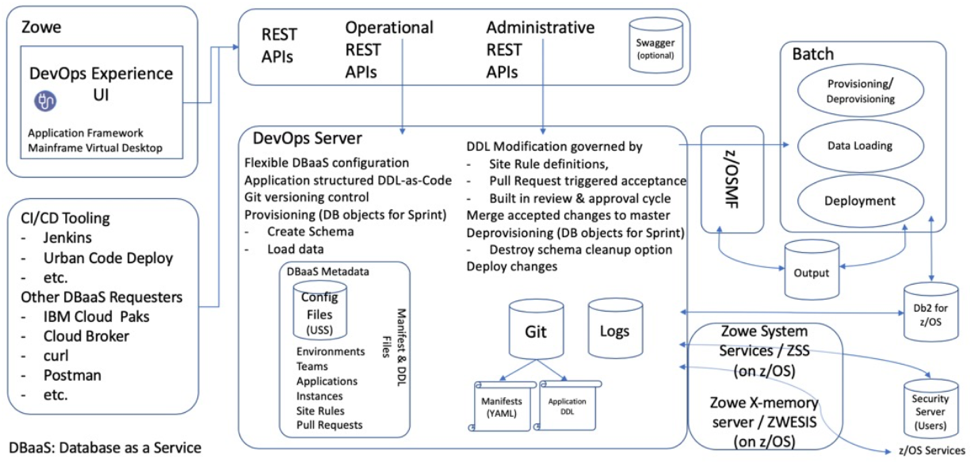
Discovery:Db2 DevOps Experience for z/OS
Experiment Content:
1) Deploy a set of own database development environment through IBM Db2 DevOps Experience for z/OS, and modify the database definition according to the modification of the database definition, and then update it to the benchmark database environment (APPLICATION) after approval.
2) Be familiar with the management process of Db2 DevOps and the basic functions of IBM Db2 DevOps Experience for z/OS.
Experiment Resources:
- Db2 version, Db2 12 Function Level 504
Z/OS version: 2.4
IBM Db2 DevOps Experience for z/OS version: 1.1 ZOWE version: 1.7.1
IBM Db2 for z/OS DevOps Experience Architecture experimental product architecture
The IBM Db2 for z/OS DevOps Experience user interface runs on the Zowe platform as a plug-in. The main functions include the following parts:
a) Handling REST API requests
b) Maintain definition, configuration, and operational data
c) Db2 DDL as code (Database as code) for managing version control through Git
d) By configuring naming rules, authority management guides developers' activities
e) Integrate ZOSMF, submit and run DB2 database maintenance job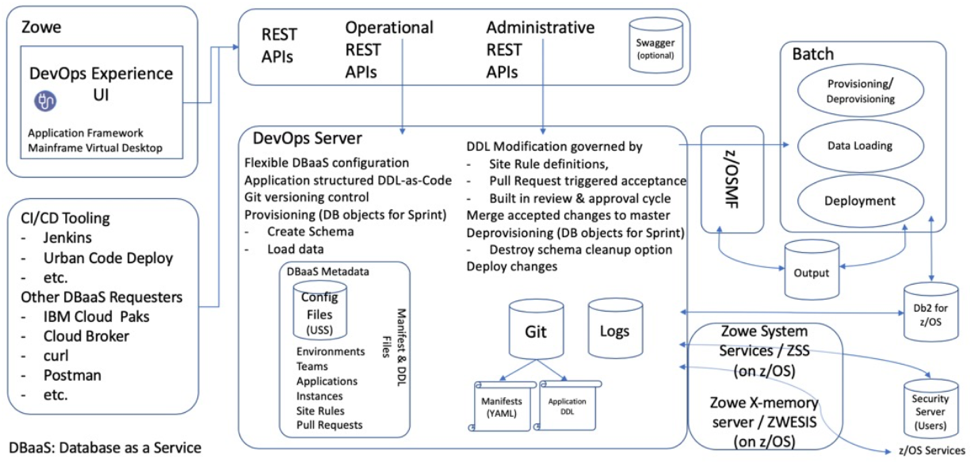
Tips
1. Discovery provides longer time for your experience;you are home free
2. Data will be cleared after the end of discovery
3. It is needed to finish the experiment and challenge first to start your discovery