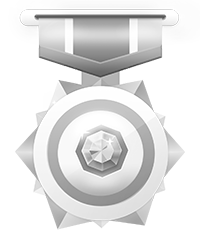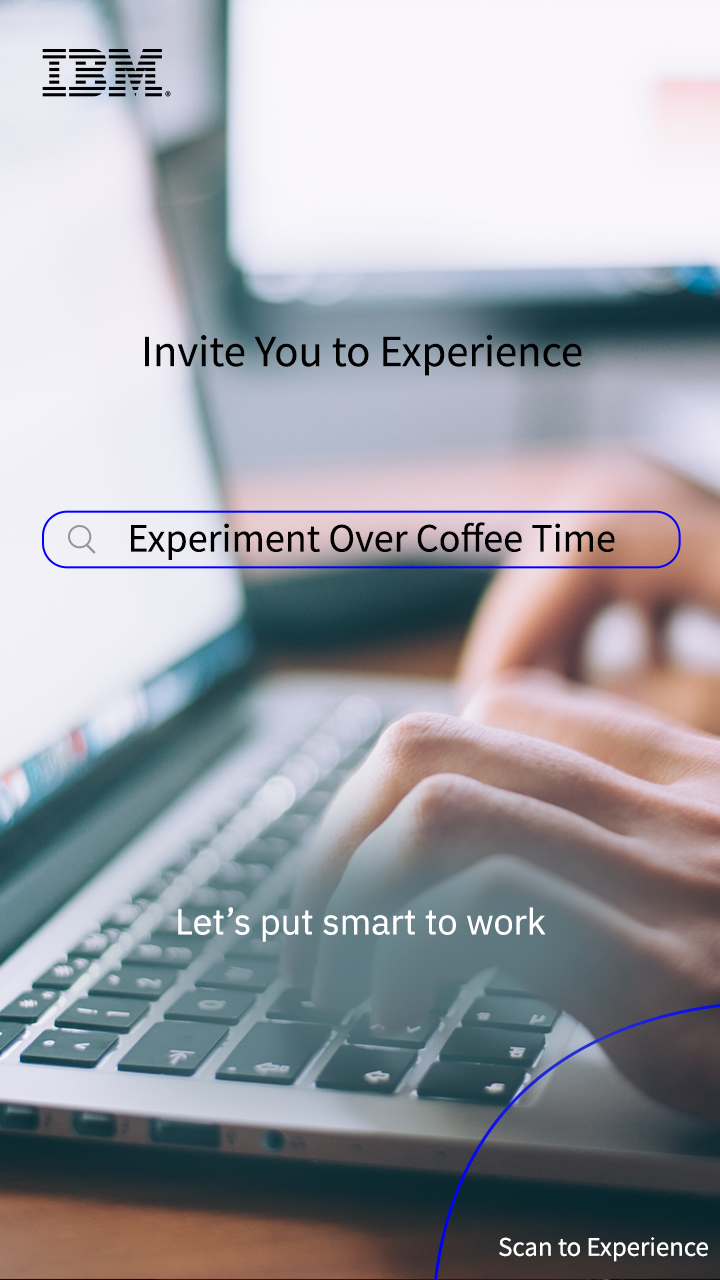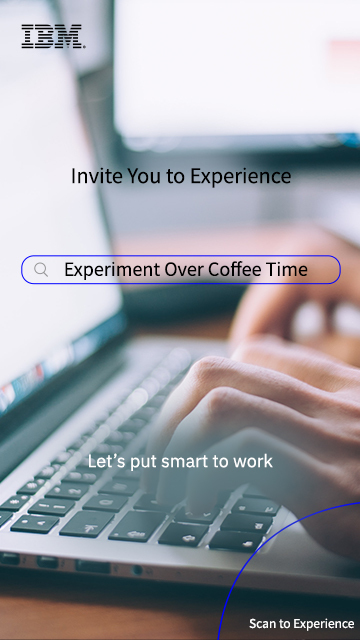This experiment is based on the Openshift platform. Not only can you automatically deploy the host zCEE instance through Cloud Broker to publish CICS service regions. At the same time, you can also experience deploying the client node.js application on the openshift platform to call the host service Regions and verify
Experiment: z/OS Cloud Broker基于openshift自动部署云平台应用及zCEE服务实例实验
Experiment Content:
Start Your Experiment
View Experiment Manual
Firefox and Chrome Browser are recommended
This experiment requires you to have some basic understanding of Openshift, Kubernetes, and Docker. Before you experiment, it is highly recommended that you first go to the official training website of the Redhat station to learn related courses:
https://training-lms.redhat.com/sso/saml/auth/rhopen
Lesson 1: 42451689
Red Hat OpenShift 4 Foundations
Lesson 2: 42610097
Application Deployment with Red Hat OpenShift Container Platform 4
The following are the main steps of the experiment to help you have a general understanding of this experiment before the formal experiment.
1. Based on the openshift platform, a zCEE server is automatically deployed through cloud broker and automatically connected to the back-end CICS region, zCEE applications are automatically deployed and host services are published, and the service name is Regions.
2. Deploy a client application on the openshift platform, a node.js application named ***, which will call the host service Regions.
3. Test the application, access the application based on the browser, and return the expected call result.
4. Automatically eradicate zCEE server and corresponding application deployment through cloud broker.
Experiment Resources:
Host service deployment:
z/OS, CICS, zCEE examples
Host service regions are implemented by a COBOL application running on a specific CICS exposed by multiple zCEE instances that are automatically deployed.
Openshift platform:
centos, OKD3.11, ansible, node.js application
Discovery:z/OS Cloud Broker基于openshift自动部署云平台应用及zCEE服务实例实验
Experiment Content:
This experiment requires you to have some basic understanding of Openshift, Kubernetes, and Docker. Before you experiment, it is highly recommended that you first go to the official training website of the Redhat station to learn related courses:
https://training-lms.redhat.com/sso/saml/auth/rhopen
Lesson 1: 42451689
Red Hat OpenShift 4 Foundations
Lesson 2: 42610097
Application Deployment with Red Hat OpenShift Container Platform 4
The following are the main steps of the experiment to help you have a general understanding of this experiment before the formal experiment.
1. Based on the openshift platform, a zCEE server is automatically deployed through cloud broker and automatically connected to the back-end CICS region, zCEE applications are automatically deployed and host services are published, and the service name is Regions.
2. Deploy a client application on the openshift platform, a node.js application named ***, which will call the host service Regions.
3. Test the application, access the application based on the browser, and return the expected call result.
4. Automatically eradicate zCEE server and corresponding application deployment through cloud broker.
Experiment Resources:
- Host service deployment:
z/OS, CICS, zCEE examples
Host service regions are implemented by a COBOL application running on a specific CICS exposed by multiple zCEE instances that are automatically deployed.
Openshift platform:
centos, OKD3.11, ansible, node.js application
Tips
1. Discovery provides longer time for your experience;you are home free
2. Data will be cleared after the end of discovery
3. It is needed to finish the experiment and challenge first to start your discovery